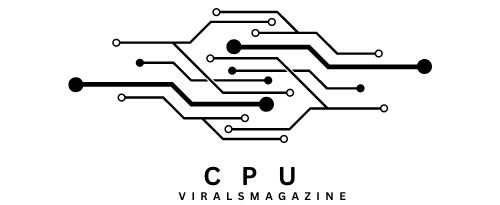What Is The 4 Pin CPU Power Connector For – You need to know
People who don’t use computers often need to remember the importance of the 4-pin CPU power connector to the complex ecosystem of computer gear. This simple connection is vital for ensuring your CPU gets the power to work at its best.
It is built so that the 4-pin CPU power connector gives the CPU more power than the main motherboard power connector. This makes sure that the CPU works at its best.
This article will go into great depth about the 4-pin CPU power connector, explaining what it’s for, how to install it, and how important it is in today’s computers.
Understanding The 4-Pin CPU Power Connector:
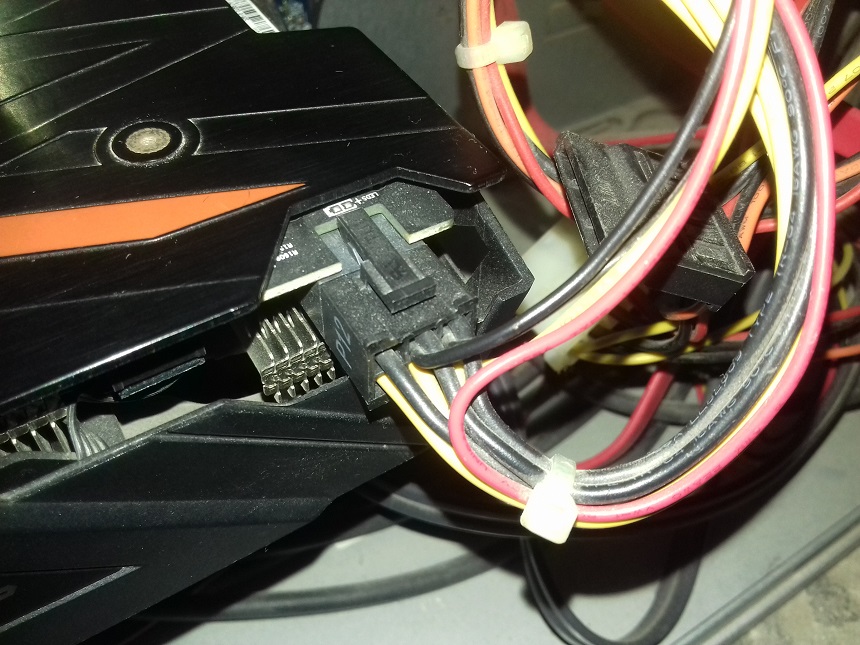
It’s sometimes called the P4 connection, but the 4-pin CPU power connector is a separate power interface that gives the CPU more power than the main motherboard power connector. The main power connector on the motherboard handles basic power needs.
The 4-pin connector, on the other hand, provides extra power, which is essential for demanding computer chores and high-performance CPUs.
1. Physical Characteristics:
It is easy to spot because it is shaped like a square. The 4-pin CPU power connector has four evenly spaced pins grouped in a square shape.
This connector has a latch that ensures the connection between the power source and the CPU is safe and can’t be broken. The latch design makes fitting quick and easy and stops accidental disconnections.
2. Compatibility and Evolution:
The 4-pin CPU power connection has been used in different ways for a long time. It was first used in older computers.
Modern high-performance CPUs and motherboards have moved on to more advanced power delivery methods, but many setups still use them, especially those with mid-range CPUs.
Sometimes, there may be an 8-pin or even a 12-pin CPU power connector to handle the higher power needs of modern CPUs.
3. Power Delivery Mechanism:
Adding an extra 12 volts to the CPU is what the 4-pin CPU power connection is mainly used for. This extra power is significant for CPUs with faster clock speeds, multiple cores, and jobs that use many resources, like gaming, video editing, or 3D rendering.
Ensuring stable operation, avoiding system crashes, and keeping a consistent computing experience depend on getting enough power.
4. Installation Process:
Putting in the 4-pin CPU power connection is a simple process. To make a connection, users must find the right 4-pin power socket on the motherboard, line up the connector correctly, and press it firmly until the latch engages, locking the connection. This easy but essential step ensures the CPU gets the power it needs to work well.
Read: CPU Machine Check Architecture Error Dump – Fixed In 2023
Do I Need Both The 8 Pin And 4 Pin CPU Power Plug?
Most of the time, the 8-pin and 4-pin CPU power connectors don’t need to be connected for the average user or devices with common CPUs. Usually, the 8-pin CPU power connector is enough to give your computer the power it needs for regular work. However, there are times when using both connections could be helpful.
Here Are Some Key Points To Consider:

1. High-Performance CPUs:
- Some high-end or enthusiast CPUs, especially those designed for gaming or professional workstations, may have higher power requirements.
- Using the 8-pin and 4-pin connectors ensures the CPU receives ample power, which can be particularly important during demanding tasks or overclocking.
1. Overclocking:
Using both connectors can provide a more stable power supply if you overclock your CPU to achieve higher performance.
Overclocking increases the CPU’s clock speed, often requiring more power. The additional 4-pin connector can help meet these increased power demands.
2. Motherboard Design:
- Some motherboards, especially those catering to high-end systems, are equipped with an 8-pin and a 4-pin CPU power connector.
- While the 8-pin connector is more common, the additional 4-pin connector is included for users who demand higher power delivery.
3. Manufacturer Recommendations:
Always refer to the user manual and specifications your motherboard and CPU manufacturers provided. Some motherboards recommend using both connectors for specific CPU models or usage scenarios.
For most users running standard systems with mainstream CPUs, connecting only the 8-pin CPU power connector is usually sufficient.
It’s essential to understand your specific hardware requirements and consult the documentation provided with your motherboard and CPU to determine the optimal power configuration.
Is 4-Pin CPU Power Connection Enough Juice For I7 4770k?

Yes, the 4-pin CPU power connector should work with the Intel i7-4770K. If you plan to overclock it, though, an 8-pin connection is better for stability. This connector, found on suitable motherboards, gives the quad-core CPU enough power.
Your PSU must give you enough power, and the 4-pin connection is generally acceptable for normal use or light overclocking.
But for extreme boosting situations, more stable power might be helpful, so some users choose motherboards with an 8-pin CPU power connector.
Read: Fatal Glibc Error: CPU Does Not Support X86-64-V2 – Fixing Error 2023
Frequently Asked Questions:
1. Do All Cpus Require A 4-Pin Cpu Power Connector?
No, not all CPUs require a 4-pin CPU power connector. It depends on the specific power requirements of the CPU and motherboard. Some CPUs may use an 8-pin or 12-pin connector.
2. How Do I Identify The 4-Pin CPU Power Connector On My Motherboard?
The 4-pin CPU power connector is typically a square-shaped connector with four evenly spaced pins. It is often located near the CPU socket on the motherboard.
3. Can I Use Only The 8-pin CPU Power Connector Instead Of The 4-pin?
In many cases, yes. If your CPU and motherboard support an 8-pin connector, it can often be used alone. However, using the 8-pin and 4-pin connectors may provide extra stability, especially for high-performance systems.
4. Is The 4-Pin CPU Power Connector Essential For Gaming PCs?
For standard gaming PCs, the 4-pin CPU power connector may be sufficient. However, using the 8-pin and 4-pin connectors might be advisable in high-performance gaming rigs or systems with overclocked CPUs.
5. Can I Use The 4-Pin Cpu Power Connector For A Cpu With An 8-Pin Socket?
No, using the appropriate power connector for your CPU is recommended. Using a 4-pin connector on an 8-pin CPU socket may not provide sufficient power, leading to performance issues.
Conclusion:
Finally, the 4-pin CPU power connector is essential in ensuring your CPU works well and stays stable, but it’s easy to remember when thinking about computer gear.
Knowing what it does, how it looks, and how it works in power delivery helps users make wise choices, especially when working with older systems or fixing power-related problems.