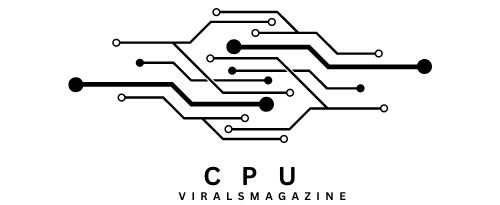Is 80C Safe For CPU – Exploring the Safety of 80°C In 2023
When you play games on your computer, your CPU (Central Processing Unit) is the most essential part of the system. Your CPU gets hot as it tries to handle the demands of modern games.
80°C is generally safe for many desktop CPUs during high-load scenarios, but prolonged exposure to such temperatures can reduce CPU lifespan. Laptops and mobile devices should aim for lower temperatures.
In this article, we’ll explore the ideal CPU temperatures for gaming and provide practical tips on achieving and maintaining them.
Factors Influencing CPU Operating Temperatures:
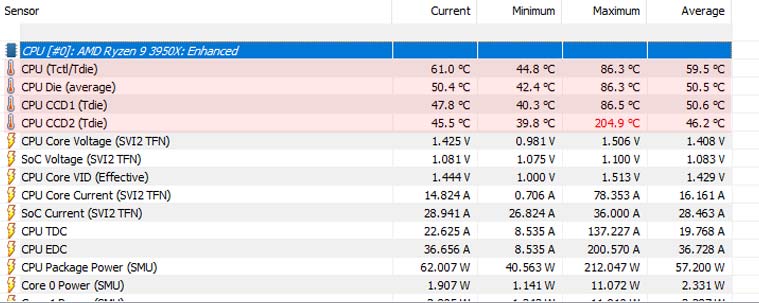
1. CPU Model:
The temperature limits for each type of CPU are different. Processing units designed for high performance, like those in gaming laptops or powerful workstations, can handle higher temperatures than CPUs designed to use less power, like those in ultrabooks and mobile devices.
2. Cooling Solution:
The quality and efficiency of your CPU’s cooling solution play a significant role in temperature management. A well-designed cooling system can dissipate heat effectively, allowing the CPU to operate at lower temperatures.
3. Workload:
CPU temperature also depends on the tasks you’re performing. Running demanding applications or games will heat your CPU more than simple web browsing or document editing.
80°C And CPU Safety
Whether 80°C is safe for your CPU depends on the CPU model and the context. In general, 80°C is not dangerous for most modern desktop CPUs during periods of high load.
However, this temperature may be closer to the upper limit of what’s considered safe for laptops and mobile devices with more compact cooling solutions.
It’s important to remember that CPUs have built-in temperature throttling systems to keep them from getting too hot. When a CPU’s temperature gets too high, it slows down and stops working to keep it from damaging itself.
As a built-in safety measure, this can slow things down during prolonged high temperatures while keeping them from breaking.
Ideal CPU Temperatures For Gaming:
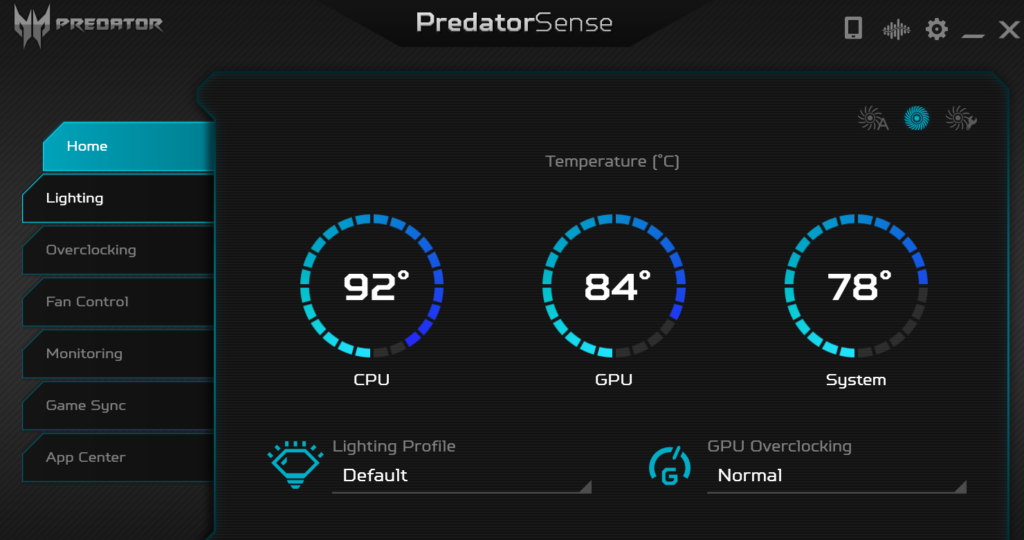
The ideal CPU temperatures for gaming can vary depending on factors such as your specific CPU model, cooling solution, and the intensity of the games you play. However, there are some general guidelines to consider:
1. Safe Ranges:
When you’re working, it’s usually safe for your CPU to be between 40 and 70 degrees Celsius. This range gives your computer a safety net if the temperature increases during intense game sessions. A good goal is to keep the temperature at around 60 degrees Celsius on average.
2. Avoiding Danger Zones:
Temperatures above 80 degrees Celsius could be better. Even though they aren’t instantly dangerous, they can cause thermal throttling, which slows down your CPU. Your CPU can get damaged if it stays near 90 degrees long.
3. Workload Matters:
How much work you put on your CPU has a big effect on how long it lasts. It’s safe to use your CPU a lot, especially for gaming and jobs like editing videos, but doing too much work for too long can cause damage.
How To Achieve And Maintain Ideal CPU Temperatures?
Now that we understand the target CPU temperatures let’s delve into practical steps to help you achieve and maintain them during gaming:
1. Proper PC Placement:
Ensure your PC tower is in the best place possible and has enough space for airflow. Enough cooling is essential to keep CPU temperatures normal while gaming.
Do not put your PC in a corner, near a window, or on the floor, as these places can block airflow and collect dust. Dust can make it harder for your CPU to cool down.
2. Reapply Thermal Paste:
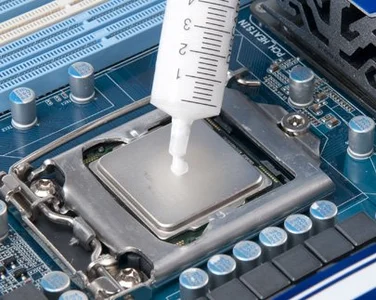
- One common cause of elevated CPU temperatures is dried-up or deteriorating thermal paste. Monitor your temperatures, and if you notice rising temperatures during the same workload, it may be time to reapply thermal paste.
- Properly remove any old residue when reapplying thermal paste to maintain effective heat transfer between the CPU and the cooler. While the improvement may be minimal, it can contribute to lower temperatures.
3. Reduce CPU Usage:
High CPU usage can increase gaming temperatures, especially from background processes and unnecessary applications. Use the Task Manager to identify and close any programs and services not essential during your gaming session. Common culprits for high CPU usage include web browser processes and automatic ads. By freeing up CPU resources, you can keep temperatures in check.
4. Monitor and Maintain:
Regularly monitor your CPU temperatures, especially during gaming and resource-intensive tasks. Software tools like Core Temp or HWMonitor can help with temperature monitoring.
Maintain your PC by cleaning dust buildup, which can obstruct airflow and lead to higher temperatures. To improve temperature management, consider investing in cooling solutions, such as additional fans or an upgraded CPU cooler.
FAQs:
1. Is 80 Celsius Too Hot For CPU Cinebench?
Temperatures in the mid-70s are generally considered normal, particularly in CPU-intensive games. However, once your CPU reaches 80°C, it may experience thermal throttling, leading to a performance drop.
2. How Can I Monitor My CPU Temperature To Ensure It Stays Within Safe Limits?
You can use software tools such as Core Temp or HWMonitor to monitor CPU temperatures in real time and take necessary actions to maintain safe operating temperatures.
3. Can Software Or Driver Issues Affect CPU Temperature Readings?
Occasionally, software or driver issues may impact temperature readings. It’s essential to use reliable monitoring tools and ensure your system software is up to date for accurate temperature information.
4. Can Overclocking My CPU Lead To Higher Temperatures?
Yes, overclocking can significantly increase CPU temperatures. It’s essential to ensure that your cooling system can handle the increased heat generated by overclocking and that your CPU remains within safe limits.
5. How Can I Effectively Reduce Background CPU Usage During Gaming?
Reducing background CPU usage involves closing unnecessary programs, especially browser tabs with videos or ads, through the Task Manager to free up CPU resources for gaming.
6. Can High CPU Temperatures Lead To Other Components, Such As The GPU, Running Hotter?
Yes, high CPU temperatures can affect the overall internal temperature of your PC, impacting other components, including the GPU, and potentially leading to thermal throttling and performance issues.
Conclusion:
Ideal CPU temperatures for gaming fall within the 40 to 70 degrees Celsius range, with an average of around 60 degrees Celsius as an advisable target. Achieving and maintaining these temperatures involves factors like proper PC placement, thermal paste maintenance, and the reduction of background CPU usage. By taking these steps, you can ensure a safer and more enjoyable gaming experience while preserving the longevity and performance of your CPU.
Sources:
https://www.reddit.com/r/buildapc/comments/ai4b4a/is_80c_a_safe_cpu_temp/
https://www.wepc.com/cpu/faq/is-80c-too-hot-for-a-cpu/
https://diamondlobby.com/tech-guides/how-hot-should-my-cpu-be-while-gaming/
https://forums.tomshardware.com/threads/is-80c-every-day-bad-for-my-cpu.3736878/
https://linustechtips.com/topic/957879-cpu-temp-above-80c-under-full-load-healthy/