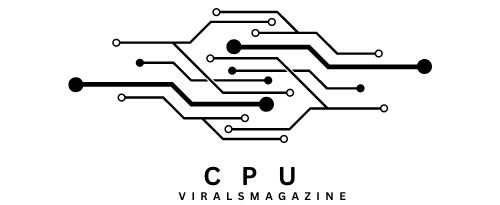Is VR CPU Or GPU Intensive – All You Need To Know (In 2023)
Virtual reality (VR) has become very famous quickly in recent years. However, VR apps need much computing power to make the experience immersive and real. One of the most essential questions in VR is whether it uses more CPU or GPU power.
The truth is that VR applications rely on both, but VR is more GPU intensive, as it requires rendering high-resolution 3D environments at high frame rates, placing a heavier workload on the graphics processing unit.
The question arises: Is VR more CPU or GPU intensive? Let’s delve into this intriguing topic to unravel the inner workings of VR technology.
The GPU’s Heavy Lifting in VR

In VR, the GPU does a lot of the work. VR settings have a lot of details and need to run at high frame rates to ensure users have a smooth experience. The GPU is mainly in charge of creating these highly detailed and high-resolution scenes, making textures that look like real life, and keeping the frame rates high.
Stereo rendering is one of the hardest things for the GPU to do in VR. Making a 3D effect means rendering two separate pictures for each eye. Stereo rendering is necessary for an engaging experience, but it makes the GPU work twice as hard, so it needs to be more powerful.
Why the GPU Matters in VR
For the best VR experience, you need to spend money on a powerful GPU. A strong graphics card ensures that VR apps run easily, giving you high frame rates and beautiful graphics. The GPU is the workhorse of VR, and its job is more important than ever as the technology improves and gets more complicated.
A strong GPU also lets you play VR games with better graphics, which protects your VR setup for the future. When choosing a GPU for VR, it’s essential to think about things like VRAM (Video RAM) capacity, which affects how well complex scenes and images are rendered.
The Role of the CPU in VR
The CPU needs to be thought about, but the GPU is the most essential part in VR. It does many things in the background, such as controlling the logic and physics of the game and taking input from VR controllers and other devices. The CPU keeps your VR world fast so you can interact with it in a natural way.
Modern CPUs with four cores and fast enough clock speeds are usually enough for most VR apps. But if you get a more powerful CPU, you can make sure that your VR setup will work with new VR experiences in the future.
Does VR Benefit From Higher CPU Core Counts?
Yes, having more CPU cores is suitable for VR. Modern VR games and apps use powerful graphics APIs that handle multiple threads. One example is DirectX 12, a graphics API that uses multiple threads to make things run faster.
When the CPU has more than one core, these APIs can send draw commands to the GPU using more than one thread. These facts show that CPUs with more cores are less likely to slow down, which lets the GPU work well. So, a CPU with more cores can help VR apps run faster and with less stuttering.
Can A CPU Bottleneck A VR Application Or A Game?
A CPU can slow down a VR app or game; that’s true. Performance problems can happen when the CPU can’t keep up with the needs of a VR app or game that uses a lot of CPU power.
There is likely a CPU slowdown in your system if your CPU is always at 100% while your GPU works below its full potential. This means that the CPU is having difficulty handling all the tasks that need to be done. This could lead to frame rate drops, stuttering, and general slower performance in VR apps.
Comparing CPU And GPU Usage In VR:
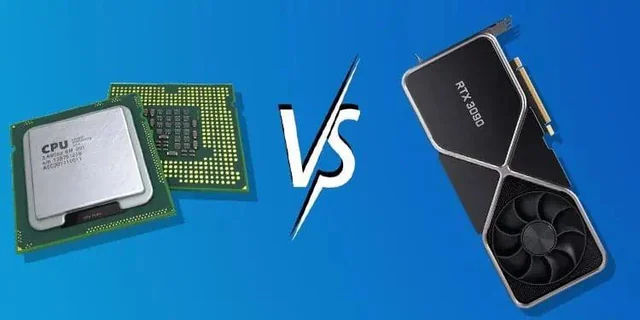
The balance between CPU and GPU use is a crucial speed factor in virtual reality (VR) apps and games. Let’s look at how the CPU and GPU are used in VR to see what their roles are and how important they are:
1. CPU (Central Processing Unit):
The CPU does many things linked to AI, physics simulations, game logic, and managing the whole system.
The GPU does most of the graphics in VR, but the CPU is significant for ensuring the game runs smoothly. It takes care of tasks that don’t involve graphics, ensuring the whole VR experience goes smoothly.
2. GPU (Graphics Processing Unit):
The GPU is what makes the 3D pictures and images in VR possible. It handles complicated shading, textures, and lighting effects to make images that feel real.
As you move around in VR, the GPU has to create two slightly different images (stereoscopic 3D) for each eye while keeping the frame rates high to smooth the experience.
Balancing The CPU And GPU For VR
It’s best to balance the CPU and GPU’s skills for the best VR experience. A strong CPU will ensure that the VR app runs easily and that your inputs are recognized. A high-end GPU, on the other hand, will give you the smooth graphics and high frame rates you need for a VR experience.
A high-end GPU is usually the most important thing to look for when making or upgrading a PC for VR. It gives you the high-quality graphics, smooth frame rates, and intense visual experience that VR needs.
By making sure that your CPU and GPU are working at their best, you can fully enjoy the world of virtual reality.
1. CPU Bottlenecks:
If the CPU usage is consistently near 100% while the GPU utilization is lower, it indicates a CPU bottleneck. This can result in lower frame rates and stuttering in VR applications.
2. GPU Demands:

VR places heavy demands on the GPU due to stereoscopic rendering and high resolutions. The GPU’s ability to handle these tasks directly impacts VR graphics quality
Frequently Asked Questions:
1. Do I Need A Powerful CPU For VR Gaming?
Yes, a good CPU is necessary for VR to work well. It keeps things running smoothly by ensuring tasks that aren’t graphics are done quickly. But the GPU’s role in rendering is also significant for VR quality.
2. Can A Budget PC Handle VR Gaming?
Many VR games can be played on laptops or VR-ready desktops with at least an NVIDIA GTX 1060 and an i5-4590 CPU. Cheap PCs can run VR, but high-end setups make the experience more authentic.
3. Does Iracing VR Use CPU Or GPU?
iRacing VR primarily relies on the GPU for rendering and visual quality, but the CPU is also essential for game logic and physics calculations, making both CPU and GPU important.
4. What Is The Minimum GPU Requirement For VR?
The minimum GPU requirement for VR is typically an NVIDIA GTX 970 or AMD R9 290 with at least 4GB of video memory (VRAM). Having 8GB or more VRAM is ideal for handling demanding VR applications.
5. Do You Need A Powerful GPU For VR?
Yes, a powerful GPU is essential for a smooth and immersive VR experience. VR applications demand high-quality graphics, and a strong GPU helps render VR environments effectively.
Conclusion:
In conclusion, both the CPU and GPU are crucial in VR, but the GPU is usually busier because VR needs a lot of processing and fast refresh rates. Buying a good GPU is usually the first thing people do when they start their VR trip. It is essential to have a powerful CPU, but it doesn’t have to be the most expensive part of your VR setup. You can enjoy VR’s wonders without limits once you find the right balance between CPU and GPU power.
Sources:
https://osgamers.com/faq/is-virtual-reality-cpu-or-gpu-intensive
https://thetechprotocol.com/vr-cpu-or-gpu-intensive/
https://haxor.no/en/article/cpu-vs-gpu-for-vr
https://www.reliableport.com/gpu-problem/is-vr-cpu-or-gpu-intensive/