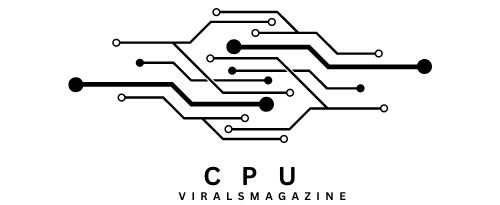Plex Media Scanner High CPU – Causes And Easy Fixes In 2024
If you’re a dedicated Plex user like me, you may have encountered the perplexing issue of Plex Media Scanner consuming excessive CPU resources. It’s a frustrating experience that can impact your media streaming.
Plex Media Scanner’s high CPU usage may stem from large libraries, inefficient settings, outdated hardware, transcoding demands, or outdated software. Solutions include library optimization, hardware upgrades, and adjusting settings.
In this article, I’ll share my personal encounter with this problem, how I resolved it, and the additional research I conducted to offer you a comprehensive guide to tackling Plex Media Scanner’s high CPU usage.
Why Is Plex Media Scanner Suddenly Eating Up 70-80% Of My CPU?
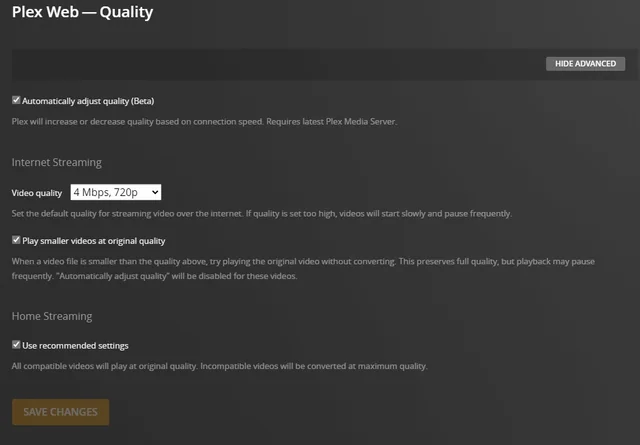
1. Library Size and Complexity:
A substantial and intricate media library, filled with numerous files and detailed metadata, can strain the Plex Media Scanner, leading to elevated CPU usage. The scanner’s task of scanning and indexing a vast collection requires significant computational power.
2. Frequent Library Updates:
Frequent updates to the library settings may contribute to increased CPU usage. Constant scanning and refreshing of the library, especially when done too often, can lead to a continuous demand for system resources.
3. Inefficient Scanner Settings:
Inappropriate scanner settings, such as inefficient configurations or overly aggressive scanning, can strain your server’s CPU, leading to high resource consumption.
4. Server Hardware Limitations:
Outdated or adequate server hardware may help the Plex Media Scanner’s performance, resulting in heightened CPU usage. An ageing CPU, insufficient RAM, or limited storage space can all contribute to this issue.
5. Transcoding Settings::
On-the-fly transcoding during streaming, especially with inadequate settings, can strain the CPU. Inefficient transcoding configurations may lead to increased CPU usage.
6. Outdated Plex Versions:
Updated versions of Plex software can lead to performance issues and increased CPU usage. Newer versions often include bug fixes, optimizations, and improvements that positively impact resource utilisation.
How To Fix Plex Media Scanner High CPU?
1. Optimise Library Size and Complexity:
Remove redundant or unnecessary files, update metadata, and organise your media library efficiently. These steps can significantly reduce the workload on the Plex Media Scanner, consequently lowering CPU usage.
2. Adjust Library Update Frequency:
Review and adjust the scanner settings in the Plex web interface. Find a balance between keeping your library up-to-date and minimising the frequency of updates to alleviate the strain on your server’s CPU.
3. Fine-Tune Scanner Settings:
Carefully examine and fine-tune the scanner settings in the Plex web interface. Ensure that configurations are optimised to avoid unnecessary and CPU-intensive operations.
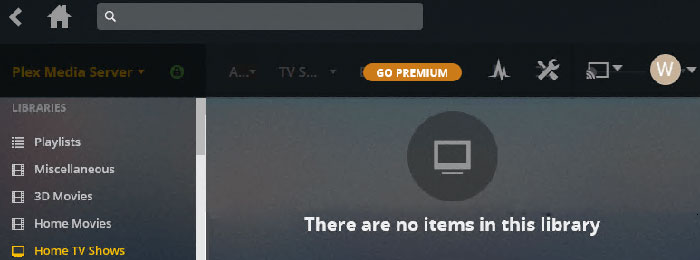
4. Upgrade Server Hardware:
Consider upgrading your server’s hardware. Focus on acquiring a modern CPU with a higher pass mark score, increase the available RAM, and ensure sufficient storage space. This upgrade can significantly enhance the overall performance of your Plex server.
5. Optimise Transcoding Settings:
Review and adjust your transcoding settings to match the capabilities of your server. Utilise optimised versions of media files to minimise the need for transcoding, thereby reducing the strain on your CPU during streaming.
6. Keep Plex Versions Updated:
Regularly check for Plex updates and ensure your Plex Media Server and clients run the latest versions. Keeping your Plex software up-to-date ensures you benefit from the latest enhancements and fixes, promoting stable performance with lower CPU demands.
How I Resolved Plex Media Scanner High CPU:
My initial step was to examine the size and complexity of my media library. Over time, it had become a digital labyrinth, filled with duplicate files and outdated metadata. I took the time to declutter, remove unnecessary files, and update metadata. This alone provided a noticeable improvement in CPU usage.
Next, I delved into the Plex settings via the web interface. Adjusting the scanner settings and optimising scheduled library updates significantly contributed to a more balanced performance. It was a trial-and-error process, but the effort paid off as my Plex server began running smoother than ever.
How Do You Optimise The Media Plex Server’s Performance?
1. Library Size and Complexity:
The size and complexity of your media library can directly influence Plex Media Scanner’s CPU usage. The larger the library and the more intricate the metadata, the more processing power the scanner requires. Consider optimising your library by removing unnecessary files, updating metadata, and organising content efficiently.
2. Scanner Settings:
Review your Plex Media Scanner settings to ensure they align with your preferences and requirements. Access the Plex web interface, navigate to your server settings, and check the Scanner settings. Adjust the scheduled library updates and optimise other settings to balance performance and functionality.
3. Server Hardware:
Plex Media Server’s performance is influenced by the hardware it runs on. If your server hardware needs to be updated or increased for your library size, consider upgrading your CPU, RAM, or storage. Plex recommends a modern CPU with a high pass mark score for optimal performance.
4. Transcoding Settings:
Transcoding, especially on-the-fly transcoding during streaming, can strain your server’s CPU. Adjust your transcoding settings to match the capabilities of your server hardware. Optimised versions of your media files can reduce the need for transcoding and alleviate CPU usage.
5. Plex Updates:
Ensure that your Plex Media Server and Plex clients are running the latest versions. Developers frequently release updates that include performance improvements and bug fixes. Keeping your Plex software up-to-date can resolve known issues contributing to high CPU usage.
6. Logs and Diagnostic Tools:
Plex provides detailed logs that can help identify specific issues causing high CPU usage. Check the logs for error messages or unusual behaviour. Additionally, third-party diagnostic tools can provide insights into system resource utilisation and help pinpoint the root cause of the problem.
7. Background Tasks:
Some third-party applications or plugins may perform tasks contributing to high CPU usage. Disable unnecessary plugins and monitor the impact on CPU usage. Additionally, ensure that no other resource-intensive tasks run concurrently on your server.
8. Community Support:
The Plex community forums are a valuable resource for troubleshooting. Browse the forums for similar issues or seek assistance from experienced users who may have encountered and resolved similar problems.
Personal Advice About Plex Media Scanner High CPU:
If you’re grappling with high CPU usage in your Plex Media Scanner, don’t hesitate to explore the logs and diagnostic tools Plex provides. They can offer invaluable insights into specific issues affecting your system.
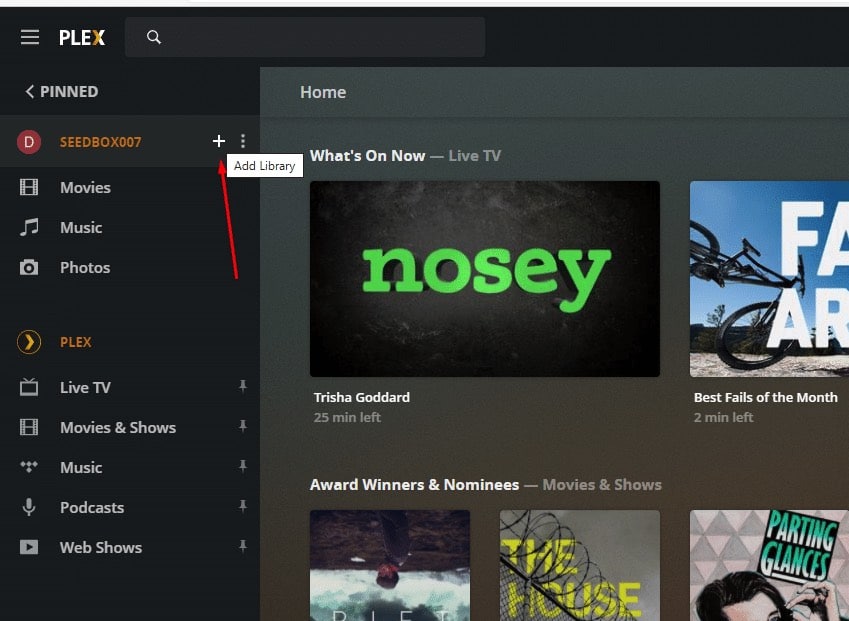
Additionally, the Plex community forums proved to be a goldmine of collective wisdom. Sharing experiences and seeking advice from fellow Plex enthusiasts can guide you toward tailored solutions.
Frequently Asked Questions:
1. How Does The Size Of My Media Library Impact Plex Media Scanner’s Cpu Usage?
The more intricate your media library, the more processing power Plex Media Scanner requires for tasks like scanning and indexing. Removing unnecessary files, updating metadata, and efficient organisation can mitigate this.
2. Can Adjusting Scanner Settings Help Reduce Cpu Usage?
Yes, inefficient scanner settings can contribute to high CPU usage. Review and adjust settings in the Plex web interface, optimising scheduled library updates and other configurations to strike a balance between performance and functionality.
3. Does The Frequency Of Library Updates Impact Plex Media Scanner’s Cpu Usage?
Yes, overly frequent library updates can contribute to increased CPU usage. Adjusting the frequency of library updates in the Plex settings can help strike a balance between keeping your library up-to-date and minimising resource strain.
4. Can Upgrading Server Hardware Entirely Resolve High Cpu Usage Issues In Plex Media Scanner?
While upgrading server hardware, including the CPU, RAM, or storage, can significantly improve performance, it may not be the sole solution. Optimising settings and addressing library issues are also essential aspects to consider.
5. How Can I Efficiently Organise My Media Library To Reduce Cpu Strain?
Efficiently organising your media library involves removing redundant files, updating metadata, and structuring content to reduce the workload on Plex Media Scanner. This contributes to a smoother scanning process and lowers CPU usage.
Conclusion:
My journey through the labyrinth of Plex Media Scanner’s high CPU usage was a blend of personal experimentation and community insights. By addressing library organisation, adjusting settings, upgrading hardware, and staying vigilant with updates, I could reclaim the smooth and efficient media streaming experience I craved. Remember, every Plex setup is unique, so embrace a bit of trial and error while staying connected with the supportive Plex community for a truly personalised solution to your CPU usage woes.
Sources:
https://support.plex.tv/articles/201697383-why-is-plex-transcoder-using-my-cpu-when-nothing-is-playing/
https://arstechnica.com/civis/threads/why-is-plex-media-scanner-suddenly-eating-up-70-80-of-my-cpu.1490047/
https://www.reddit.com/r/PleX/comments/ulsx61/plex_media_scanner_using_100_cpu_1_core_for_hours/
https://forum.openmediavault.org/index.php?thread/37156-very-hight-cpu-usage-from-plex/
https://forum.qnap.com/viewtopic.php?t=164464
Read more: