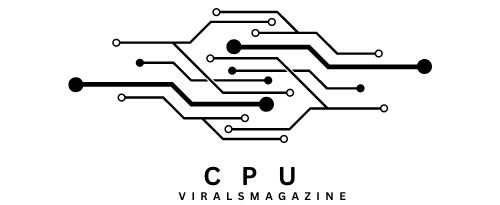CPU Radiator Fan Direction
With modern CPUs’ increasing power and complexity, effective cooling mechanisms are imperative to prevent overheating and maintain optimal functionality.
The CPU radiator fan should be positioned to pull air through the heatsink or radiator, expelling hot air away from the CPU. Ensure proper alignment according to manufacturer guidelines and consider case airflow for optimal cooling performance.
In this article, we will discuss a crucial element of this cooling puzzle, which is the CPU radiator fan, and understanding its direction is key to unlocking your system’s full potential.

The Anatomy of CPU Cooling:
- Air Cooling and Liquid Cooling:
- Air Cooling Solutions: Typically involve a heatsink attached to the CPU with a fan mounted on it. The fan’s direction is critical to ensure efficient heat dissipation.
- Liquid Cooling Solutions: Consists of a pump, water block, tubes, and a radiator with one or more fans. The liquid absorbs heat from the CPU and transfers it to the radiator, where the fan dissipates the heat.
- Importance of Efficient Cooling:
- Thermal Management: CPUs generate considerable heat during operation, and efficient cooling is essential to prevent thermal throttling, leading to reduced performance and potential long-term damage.
- Stability and Longevity: Proper cooling ensures stable and reliable system operation and extends the lifespan of critical components.
Understanding CPU Radiator Fan Direction:
- Air Cooling Solutions:
In air cooling setups, the fan is typically mounted on the heatsink. The rule of thumb is to ensure the fan blows air through the heatsink, expelling hot air away from the CPU. Fans often have branding stickers on one side. The side with the branding sticker generally corresponds to the front and serves as the intake, while the opposite side functions as the exhaust.
- Liquid Cooling Solutions:
Radiator fans in liquid cooling setups should be positioned to pull fresh air into the case. The goal is to facilitate efficient cooling of the liquid circulating within the system. Proper coordination between the radiator fan and the case’s overall airflow strategy is crucial for consistent cooling performance.

Common Mistakes and Tips:
- Reversed Fan Direction:
Installing the radiator fan in the wrong direction can compromise cooling efficiency. Always refer to the manufacturer’s guidelines and ensure the fan is aligned correctly.
- Case Airflow Considerations:
Consider the overall case airflow strategy to prevent hot air pockets. Ensure the radiator fan’s direction complements the case’s intake and exhaust configurations.
- Cleaning and Maintenance:
Regularly clean dust from the radiator and fan blades to maintain optimal cooling performance. Dust accumulation can impede airflow and reduce cooling efficiency.
Decoding the Fan: Arrows and Stickers:
1. Arrow Guidance:
Some CPU fans are equipped with a helpful arrow embossed on the frame. This arrow serves as an intuitive guide, pointing you towards the correct direction for airflow. Always adhere to the arrow’s direction when installing the fan.
2. Sticker Wisdom:
Look closely at the fan’s sticker in the absence of an arrow. Generally, the fan’s branding sticker is on the front, where air is drawn in. Conversely, the technical information or specifications are often on the back side, indicating the direction where air is expelled. Following this convention helps you align the fan correctly.
Airflow Direction and Heat Dissipation:
1. Front Intake:
The front side of the fan, typically where the branding sticker is located, is the intake. This is where the fan draws in cool air. Position the intake side towards the heat source, such as the CPU heatsink or radiator, for optimal cooling performance.
2. Rear Exhaust:
The exhaust lies on the flip side, where technical details are often inscribed. This part of the fan expels hot air out of the system. Align this side towards the case’s exterior or designated exhaust pathways for effective heat dissipation.
Case Airflow Alignment:
1. Front-to-Back Consistency:
Aligning your CPU fan with the overall case airflow strategy is crucial. Ensure the fan’s direction complements the path air travels through your system – from front to back. This consistency prevents turbulence and optimizes heat dissipation.

2. Checking Case Ventilation:
Before finalizing the fan direction, assess your case’s ventilation system. Ensure the fan’s airflow aligns with the case’s intake and exhaust configurations. This synergy creates a harmonious cooling environment, preventing hot spots within your system.
Frequently Asked Questions
1. Are there any tools or software to check CPU temperature and fan efficiency?
Various software tools, such as HWMonitor or Core Temp, can provide real-time monitoring of CPU temperatures. Observing temperature trends can help assess the cooling system’s efficiency, including the radiator fan.
2. Can I rely on the branding sticker consistently for fan orientation?
While the branding sticker is a good indicator, it’s advisable to cross-reference with any directional arrows the manufacturer provides. Following the manufacturer’s guidelines ensures accurate fan orientation.
3. Does the CPU fan direction affect overall case airflow?
Yes, it does. Proper coordination between the CPU radiator fan direction and the overall case airflow strategy is essential for maintaining consistent cooling performance and preventing the formation of hot air pockets within the system.
4. How often should I clean the CPU radiator and fan?
Regular maintenance is crucial. Clean the radiator and fan blades periodically to prevent dust buildup, which can impede airflow and compromise cooling efficiency. The frequency depends on your system’s environment.
Conclusion:
Decoding the fan’s airflow direction without explicit arrows is a straightforward process. By observing the placement of branding stickers and technical information, you can confidently position your CPU radiator fan for optimal cooling. Remember, a well-directed fan keeps your system cool and ensures that each component operates at its best, delivering the performance you expect from your high-powered PC. So, the next time you set up your CPU cooling solution, follow the stickers, trust the arrows, and let the airflow lead the way to efficient heat dissipation.
Sources:
https://www.pcworld.com/article/394965/how-to-set-up-your-pcs-fans-for-maximum-system-cooling.html
https://www.reddit.com/r/iBUYPOWER/comments/s9120z/what_direction_are_the_cpu_radiator_fans_supposed/
https://www.pcworld.com/article/394576/how-to-tell-which-way-your-fan-is-blowing.html
https://www.techpowerup.com/forums/threads/top-mount-radiator-fan-direction.285818/
Read more: