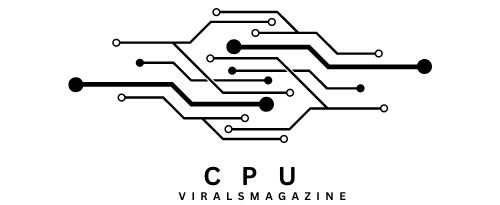CPU Post Memory Initialization – No More Delays In 2023
The Power-On Self-Test (POST) memory setup is a key part of the boot process. Before the operating system takes over, this step is very important for making sure that your computer’s hardware works correctly.
To fix the CPU POST memory initialization error, make sure the CPU and RAM are in the right places, check the connections on the motherboard, update the BIOS, and look for hardware problems.
In this blog post, we’ll learn more about the CPU POST memory initialization process, what it does, and how to troubleshoot this error.
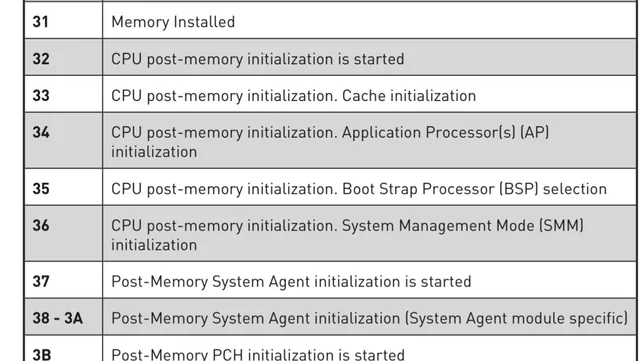
What Is CPU POST Memory Initialization?
CPU POST memory initialization, which is often just called “POST,” is a built-in diagnostic program that is run by the computer’s central processing unit (CPU) as soon as the system is turned on. Before the operating system is loaded, its main job is to run a number of tests to make sure that the important hardware parts are working properly.
Causes Behind CPU Post Memory Initialization:
1. Faulty or Incompatible RAM:
POST memory initialization failures are often caused by problems with the RAM (Random Access Memory). This could mean:
- Bad RAM Modules: One or more of the RAM modules could be broken, causing memory problems when the computer is first turned on.
- Incompatible RAM: Initialization mistakes can happen if you mix RAM modules with different specs or use RAM that is not compatible with the motherboard.
- Loose or Improperly Seated RAM: RAM modules may not be securely seated in their slots or may have come loose over time.
2. CPU Issues:
- CPU Overheating: If the CPU gets too hot because it doesn’t get enough airflow or because the cooling fan is broken, it can cause memory initialization problems.
- CPU Damage: Physical damage to the CPU or its socket can stop the computer from starting up correctly.
- Incorrect CPU Installation: Initialization problems can happen if the CPU is not put in the socket the right way.
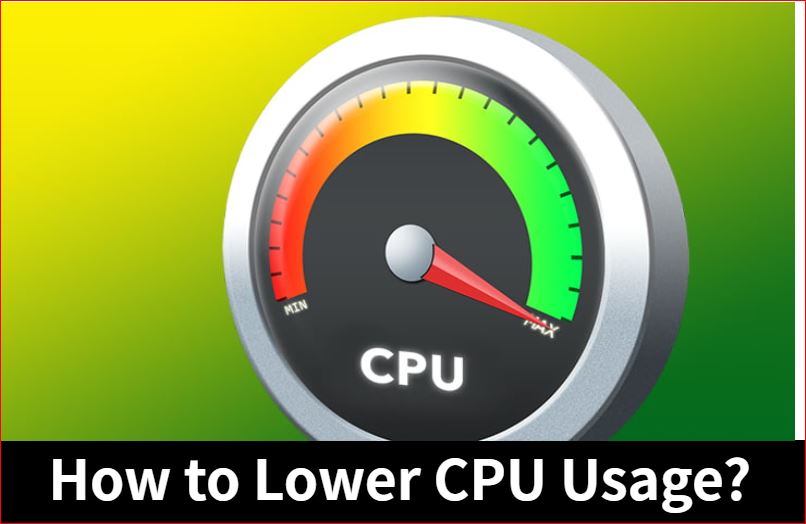
3. Motherboard Problems:
- Faulty Motherboard: A damaged or broken motherboard can stop the POST memory from being set up correctly.
- BIOS/UEFI Problems: Memory initialization problems can be caused by corrupted or out-of-date BIOS/UEFI firmware. In some cases, the problem might be fixed by changing the BIOS or UEFI.
- Voltage and Power Problems: If the voltage source isn’t consistent or there are power problems, the motherboard might not be able to initialize the memory correctly.
4. Peripheral and Component Issues:
- Graphics Card Problems: An initialization error can be caused by a broken or poorly installed graphics card, especially if the system relies on built-in graphics during POST.
- Faulty Storage Devices: Initialization errors can be caused by problems with the hard drive or SSD, such as bad sectors or lost boot files.
- Peripheral Conflicts: Keyboards, mice, and USB devices can cause problems or conflicts that stop the POST process from working.
5. CMOS/BIOS Settings:
- Incorrect BIOS Settings: Initialization problems can happen if the BIOS or UEFI settings are wrong, like if the boot order is wrong or the memory timings are off.
- Failure of the CMOS battery: If the CMOS battery is low or dead, the BIOS settings can be returned to their original values, which can cause errors during POST
6. Software and Operating System Issues:
- Operating System Corruption: An operating system that is broken or corrupted can stop POST from working.
- Bootloader Problems: Initialization mistakes can happen if there are problems with the bootloader, which loads the operating system.
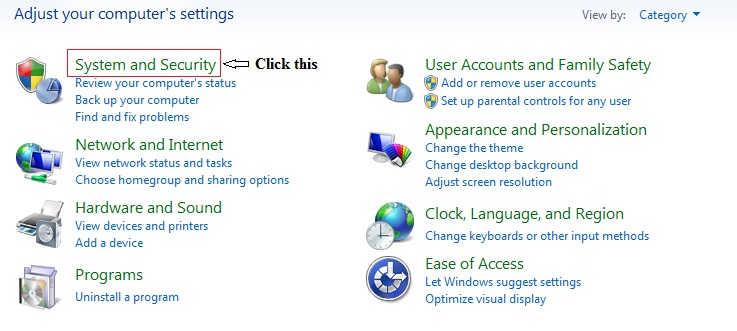
7. External Factors:
- Power Surges: Power surges, short circuits, and other electrical problems can damage parts and cause initialization errors.
- Environmental Factors: Temperatures, humidity, or physical shocks that are too high or too low can damage hardware and cause POST problems.
How Do I Fix CPU Post Memory Initialization?
Here’s a summary of the information and troubleshooting steps discussed in the thread:
1. RAM Seating:
Make sure that your RAM modules are in the right places. Make sure they are fully in the slots until you hear two clicks, which means they are attached correctly.
2. CPU Seating:
Check to see if your CPU is sitting in its socket correctly. If it isn’t in the right place, it could mess up the startup process.
3. CPU Fan Connection:
Make sure that your CPU fan is linked to the motherboard in the right way. Errors can happen if the CPU fan is loose or not connected properly.
4. BIOS Clear:
Try setting the BIOS back to its original settings. You can use a jumper on the motherboard or take out the CMOS battery for a few minutes.
5. Different RAM Combinations:
If the problem keeps happening, try putting the RAM sticks together in different ways. A single bad RAM stick can sometimes cause trouble.
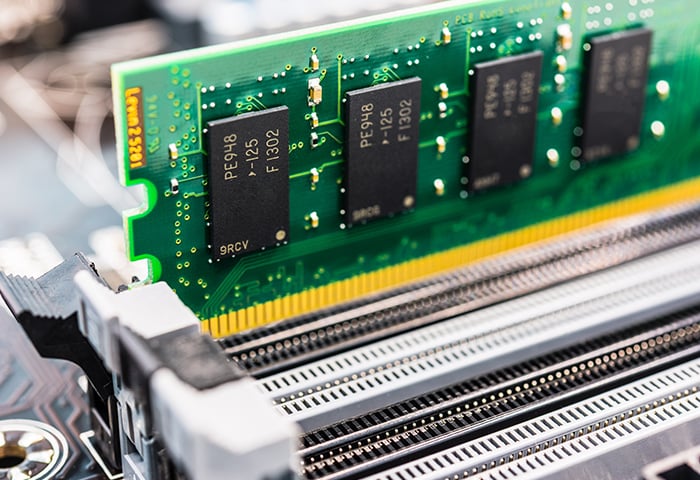
6. Motherboard BIOS Update:
Some compatibility problems can be fixed by updating the BIOS code on the motherboard. But if your machine starts up, it can be easy to update the BIOS. Check your motherboard’s guidebook or the manufacturer’s website for information on how to update the BIOS if your system isn’t working.
7. CPU and Socket Inspection:
Check carefully for bent or broken pins on both the CPU and the CPU socket. If you find any, you need help from a professional to fix them.
8. Power Supply and Voltage Checks:
Make sure that your power source unit is giving the components a stable voltage. Changes in voltage can make a machine unstable.
9. Strange Sound:
If you hear a high-pitched clicking or other strange sound coming from the PC, it could mean that the VRM (Voltage Regulator Module) on the motherboard is having trouble. This could have something to do with how the CPU gets power, and it may need to be looked into more.
10. Thermal Paste:
If thermal paste got into the CPU port, cleaning the motherboard with high-percentage isopropyl alcohol (97%) and making sure it’s dry before putting it back together could help.
Remember that fixing hardware problems can be hard, and it’s important to move slowly so you don’t do more damage. If you need more information about any of the steps or if the problem still happens after you’ve tried these methods, it’s best to talk to a professional technician or the support team for the motherboard manufacturer.
Frequently Asked Questions:
1. Can A Bad CPU Cause Memory Errors?
A bad CPU may cause RAM or memory to fail because of problems with the memory driver and cache memory. Also, problems with the CPU’s cache memory can cause data corruption and repair errors, which, in the long run, can lead to memory errors.
2. How Do I Reset My CPU RAM?
Your first option for freeing up RAM is to restart your computer. When you restart or shut down your computer, all of the data saved in its RAM (random access memory) will be erased, and programs will start over. This could end some tasks and programs that are running in the background and taking up space in your RAM.
3. Does Rebooting Clear RAM?
When you choose Restart to reboot the computer, the memory is not cleared. However, turning the computer off and on again will clear the memory and restart the system. Even that is needed for computers and home entertainment gear (see cold boot).
4. How Do I Know If My RAM Is Installed Incorrectly?
Go to “Memory Diagnostic for Windows.” The computer will restart and check for faults in the RAM module. After the check, a report about the state of your RAM will show up on your screen. If the check finds a problem, the report will tell you what to do.
5. What Does It Mean If My System Emits Beep Codes During Post Memory Initialization?
Beep codes are clear signs of problems with hardware. The rhythm and number of beeps can help you figure out what’s wrong. Code meanings can be found in the instructions for your motherboard.
Conclusion:
Initializing the CPU POST memory is an important part of starting up a computer. It makes sure that all the important hardware is working before the operating system takes over. This process is very important for keeping the system stable, avoiding data loss, and giving diagnostic information in case there are problems with the hardware. Understanding the value of CPU POST memory initialization shows how important it is for a system to start up successfully.