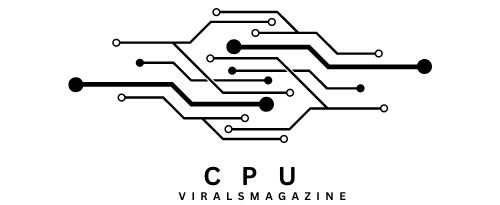CPU Cache Ratio – Boost Your Performance
One pivotal aspect of this optimization journey is the CPU cache ratio, which influences how a processor interacts with its cache hierarchy.
CPU cache ratio is the proportion of cache levels (L1, L2, L3) influencing data access. Important in overclocking, it optimizes performance, often aligned with the CPU core multiplier, impacting speed and efficiency.
This article delves into the depths of CPU cache ratio, exploring its significance, impact on performance, and considerations in the context of overclocking.
Understanding CPU Cache Basics
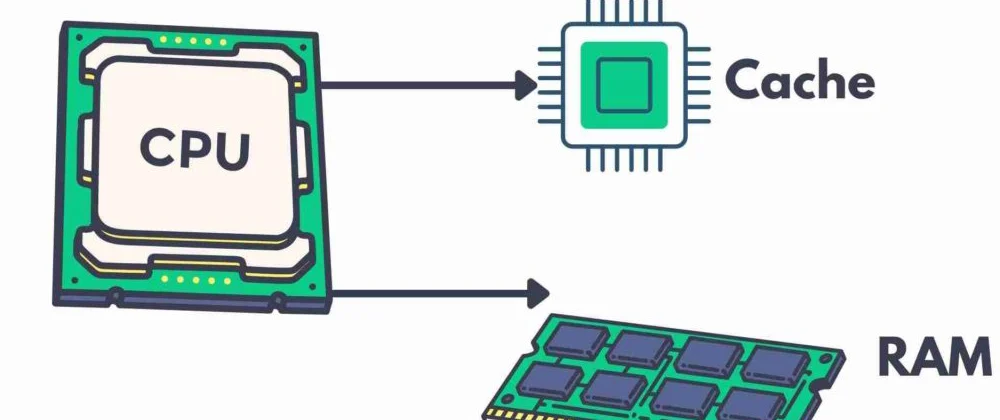
Before we start looking into CPU cache ratio, it’s important to know what CPU cache is and how it works. The CPU cache is a small, fast, and temporary memory between the processor core and the main memory (RAM).
Its main job is to store data and instructions used often, cutting down on the time the CPU needs to get information during working tasks.
Modern CPUs usually have more than one level of cache, which are called L1, L2, and L3. L1 is the smallest and fastest because it is closest to the CPU parts. L3 is the biggest and slowest because it is farther away. To find the CPU cache ratio, you must figure out how much cache is given to each level compared to the others.
Significance of CPU Cache Ratio
The CPU cache ratio shows how quickly the processor can get to and from data while doing different computing jobs. Because there are many cache hierarchy levels, speed and volume are only sometimes equal.
A fine line must be drawn to ensure that regularly accessed data is stored in the fastest cache levels while also avoiding too much latency and resource use.
Cache Ratio and Overclocking
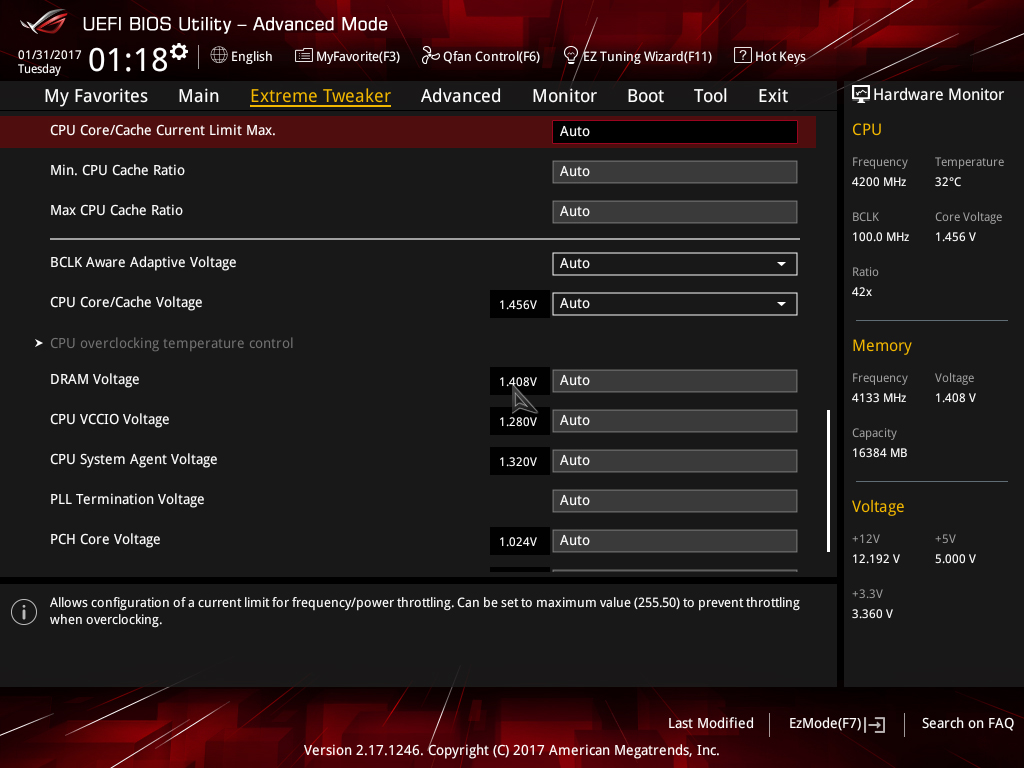
The CPU cache ratio is very important when boosting when people push their CPUs faster than the stock clock speed.
Overclocking means raising the processor’s clock speed to make the system run faster. Users can make the cache structure work best for overclocked systems by changing the CPU cache ratio.
1. Core Multiplier and Cache Ratio Harmony
Enthusiasts often follow a rule of thumb, aiming to keep the CPU cache ratio within a certain range of the CPU core multiplier.
This range is typically suggested to be within 4-6 of the CPU multiplier. For example, if the CPU is overclocked to 4.8GHz, the cache ratio might be 42x.
While the empirical evidence for significant performance gains is debated, this practice is followed to maintain a balanced configuration that aligns with the increased core clock speed.
2. Impact on Performance
What the CPU cache ratio does to speed depends on how much work needs to be done. A bigger Level 1 (L1) cache ratio may be helpful for tasks that greatly access and change data, like video editing or scientific simulations.
On the other hand, a bigger Level 3 (L3) cache ratio might be good for applications that use large datasets, like database servers. Finding the right mix is important for getting the most out of the system as a whole..
Dynamic Cache Ratio Management
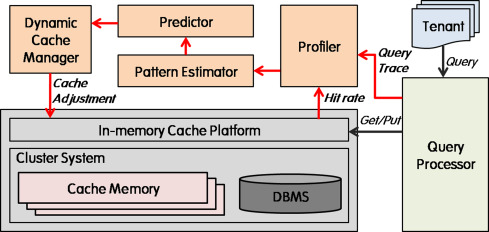
Many modern processors use dynamic cache management. Depending on the workload, this lets the CPU change the cache ratio in real-time.
This flexible method ensures that the system can change how it uses its resources to suit the needs of various jobs and applications.
It adds a level of freedom that lets the CPU change how it uses the cache to get the best results.
Real-world Experiences and Considerations
When fans and overclockers talk, they share their experiences with changing the CPU cache ratio. Users look into how changing the cache ratio affects the system’s functionality, how it downclocks, and how well it works overall.
Some users say they can see performance changes, especially when using the core multiplier to get a 1:1 ratio.
1. Voltage and Stability in Overclocking
Changing the voltage is an important part of overclocking, and people often talk about their experiences with CPU cache/ring voltage.
To keep the processor from overclocking, you must carefully consider the voltage choices since too much voltage can cause instability and heat.
2. Finding the Sweet Spot
Users also discuss finding the best cache ratio for their boosted systems. Fans look for the elusive “sweet spot” that improves performance while stabilising the system.
This brings to light the delicate balance between cache size, speed, and voltage issues.
Frequently Asked Questions:
1. How Does CPU Cache Ratio Relate To Overclocking?
A: In overclocking, adjusting the cache ratio optimizes the cache hierarchy to align with increased core clock speeds, influencing system stability and performance
2. Does CPU Cache Ratio Impact Different Workloads?
Yes, the optimal ratio may vary based on the workload. Tasks involving frequent data access may benefit from a different ratio than those with larger datasets.
3. Can Adjusting CPU Cache Ratio Improve Overall System Performance?
Yes, optimizing the cache ratio, especially during overclocking, can enhance data access speeds and improve processing performance in various applications.
4. Is There A Specific Guideline For Cache Ratio Adjustments In Real-World Scenarios?
While the 4-6 rule of thumb is common, individual systems may vary. Experimentation and testing are crucial to finding the optimal CPU cache ratio for a specific setup.
5. Does The CPU Cache Ratio Influence Power Consumption?
Yes, adjusting the cache ratio can impact power consumption. Higher cache ratios may increase power usage, which is a consideration for users mindful of energy efficiency and heat generation.
6. How Do I Adjust CPU Cache Ratio Settings In My System?
CPU cache ratio settings can often be adjusted in BIOS or UEFI. Access these settings during the system boot process and navigate to the overclocking or advanced settings section.
Conclusion
Regarding CPU efficiency, the CPU cache ratio is one of the most important factors affecting how well a system works. It is very important to understand the details of the CPU cache ratio when you are overclocking or trying to make your plan work best for certain tasks.
As technology changes, the search for the right cache ratio goes on. This is because a community of enthusiasts always pushes the limits of what computers can do.